5 tips for filming with a smartphone
There is a reason why there is usually more than one person on a video crew; someone is being the ears, someone the eyes and someone the overall concept monitor. When you try to do all these things under one hat something has to give. That said for some purposes, such as social media items that are seen and forgotten on Facebook, for instance, a simple comment or webinar can be done DIY, no problem.
With the advances in smartphones, videos have become ubiquitous (YouTube apparently accounts for 35% of all global mobile internet traffic) and accessible to all – you no longer need expensive kit and years of know-how to make an effective video.
However…with video creation, a little knowledge goes a long way – and I write this as a person who has run a video production company for over 25 years and it’s become even clearer these days that before getting near any sort of camera or video production there are three key areas to consider:
What is your story, your purpose for being in the business you are?
Who is your audience and what is it that you do that makes a difference to them?
Where is your audience and how do you want them to react to your message?
So here are my five top tips for making better corporate videos using your mobile phone.
ESSENTIAL KIT
- A tripod: don’t have somebody holding your phone – it will look shaky. It’s worth investing in a tripod or a gimble.
- A microphone: – Microphones on phones are usually not directional so pick up all sorts of extraneous noises and are too far away from whoever is speaking…Decent audio probably offers you the best bang for your buck in terms of professional quality. Invest in a Bluetooth microphone or a portable audio Zoom recorder that allows you to use a lapel mic so that sound is clearer.
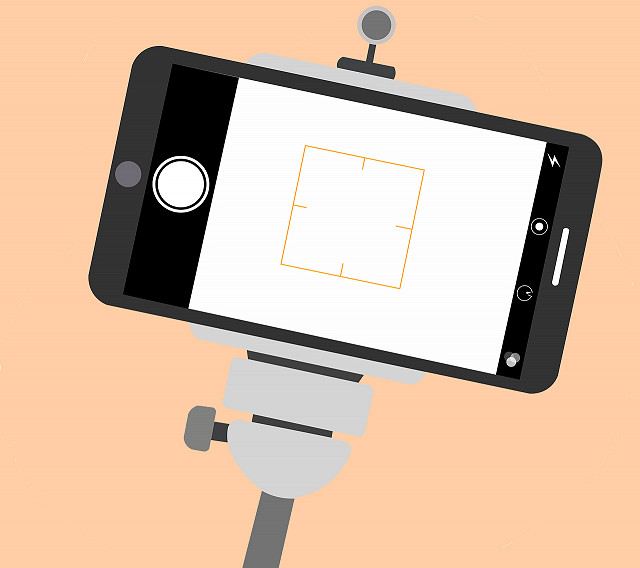
LIGHTING
- Avoid lighting from behind: whilst you can see people’s faces when backlit, your smartphone can’t, and you’ll end up looking like an informant from Crimewatch – not a good look when promoting your business!
- Soften the light: smartphones usually have very bright LED lights, so aim to use natural light where possible. If you do need lighting, consider investing in a set of flat panel LED lights, or a Lighting Ring.
SET-UP
- Don’t zoom, get close: even if you have an optical zoom on your smartphone (better than digital zoom because it doesn’t suffer from pixel loss), this isn’t the same as the optical zoom on a digital SLR camera, or a professional video camera.
- Hold your phone landscape: shooting in Landscape avoids those pesky black bars at the side of your video and most people will view it on landscape devices.

POSITIONING
- Consider the eye line carefully: looking slightly ‘off’ can make the presenter look shifty, yet looking down the lens can be quite hard too. Experiment and practise to achieve what looks comfortable and natural when talking to a camera. If you stand with your body slightly turned to one side and then turn your head back towards to the camera that often gives a softer look.
- Smile with your eyes: practice smiling at yourself in the mirror so that the facial muscles know what it feels like, and it then becomes more natural. Also, think of a happy thought, or a good memory, this will help to make your eyes sparkle – there is a scientific medical reason for this actually, but without getting into all that, it really does work.
SCRIPT
- It all starts with a storyboard: you haven’t got long to get your message across, so you need to be clear in advance about your message, your audience, and your objectives. Don’t leave this to chance!
- Get statement answers: as noted, the audience is very short on time, so the response to any question needs to make sense on its own. For example, if I asked you: “What did you have for breakfast today?”, and you answer, “Toast”, this makes sense in context…but not on its own when the question has been edited out.
One final thing to note would be that first impressions matter, you want to make sure that the quality of your video is good and gives the right impression. It’s so easy to click away to another provider online, you don’t get many second chances; video done well, whatever the format it is recorded on, can however make a huge difference to the impression it leaves.
Now there’s quite a lot to take in here, but don’t be put off – practice makes perfect.
So, record away, have fun and remember – we’re always here to help!
If you get all the footage together that you need, but find it hard to put it together in the editing process, or that it’s too time-consuming, this is something we can help you with. We actually have a few clients who regularly film their projects on their smartphone and send us the footage and we put it together and smarten it up a bit.








