5 video communication software solutions
Whether you’re catching up with friends and relatives or discussing business with colleagues, it’s important to keep in contact with one another. With the recent events, it’s more important now than ever to keep in touch with one another, and a great way to do this is through the facility of video chat/conferencing platforms. These platforms allows you show video as well as voice communications; and some also allow you to share documents and presentation materials too.
So here are our top 5 video conferencing applications:
Zoom
Zoom is available for free or you can upgrade to the paid version. Zoom is our favourite video calling software here at Take One, we use it frequently to host video conferences with clients, potential clients and colleagues. It’s particular useful when they are working from home as it’s very stable. We have found that Zoom is the most user-friendly video calling software, it’s pretty simple and easy to use.
In addition to this, Zoom easily allows you to share your screen with the person that you are video calling with. This is incredibly useful, as we often need to show clients and potential client’s examples of our work.
However, the only downside of Zoom is that if you have the free version, it limits each of your calls to 40 minutes if you are sharing with more than one person per meeting. The first page package is quite reasonable though at around £12 a month and then you can share with more people in one meeting. However, for many uses 40 minutes is plenty of time and ensures the meetings are well-planned and productive.
Skype

Skype is a free video telecommunications application that specializes in providing video chat and voice calls between computers, tablets, mobile devices, the Xbox One console, and smartwatches. We are sure that most people have heard of or used Skype before in the past. Skype is very similar to Zoom, allowing you to keep in contact with work colleagues, friends and family.
However, a disadvantage of Skype we have found is that it’s not very use-friendly, it’s often quite fiddly to set up and we’ve experience quite a lot of drop outs – but it might just be us!
Pow Wow Now
Pow Wow Now is available for free and there is a premium version available for £10 a month. We have used Pow Wow Now a few times here at Take One and it works well. It doesn’t really have any restrictions, you can call for as long as you like and you can have as many people as you like on a call (if it is going to be more than 100 they ask that you notify them in advance) Not sure if you can breakout into separate meeting rooms with Pow Wow now though, which is an advantage with Zoom.
Microsoft Teams
Microsoft teams is a video calling service provided by Microsoft. When using Microsoft Teams you can access, share, and edit Word docs, PowerPoint, and Excel files in real time, and it gives you the ability to share your screen with the other participants, making this a great tool for conference and team calls as you can all collaborate on work. You do need Office 365 though.
Go to Meeting
Our Digital Marketing assistant used Go To Meeting a few times during her apprenticeship. We found that once you have it set up it works well, however it is quite difficult to install and set up.
It took us a while to download the software and once we had it to took a while again to set up an account. In addition to this, Go To Meeting works by someone sending the other person an invitation link to video chat which is fine, however when you click on the link it doesn’t notify the other person so when she used this for video calling, she was left hanging for 5-10 minutes waiting for the other person to log in.
Live Streaming
Alternatively, if have an event or a workshop that you would still like to run but can’t do it in person because either you or the attendees can’t make it, you can hold it as an online event. A video conferencing site like the ones listed above may not be practical, so what you can do instead is live stream the event.
However, it’s important to note that whichever live streaming site you use will depend on who your audience is and where they hangout online. You also need a very stable broadband connection, ideally connecting through the IP address rather than WiFi.
Here are our top pics for free platforms to live stream events/workshops:
YouTube Live

When we have live streamed events in the past we have always used YouTube, we find that the platform hardly ever drops out and the site is almost never down, making it an extremely reliable platform to use for live streaming. In addition to this, you don’t need to have a YouTube account to watch videos on YouTube, making it easily accessible for your audience.
Facebook Live
As it sounds, Facebook Live is a way of live streaming through Facebook. It’s fairly straight forward to use, with just a couple of clicks you can be live streaming to your audience. If you don’t know how, there’s a step by step guide on the Facebook Help centre.
The only downside being that you need to have a Facebook account in order to watch someone live stream, but if most of your clients/ customers are on Facebook then this could be the perfect place for you to stream. If you create an event on your home page, you can invite participants to show interest and get a feel for who is likely to be viewing.
Vimeo
Vimeo is a video sharing site similar to YouTube, and like YouTube you can upload videos to the site for anyone to watch and you can live stream on the site. However, if you want to live stream from Vimeo you need to have a Vimeo Premium or Vimeo Enterprise account.
Setting up a live video on Vimeo can be tricky, if you don’t know how to do it there is a step by step guide on their help centre.
Instagram Live
Instagram Live is a way of live streaming on Instagram. As Instagram is owned by Facebook, Instagram Live works very similarly to Facebook Live, in just a few clicks you can be live streaming to your audience on Instagram. Often you will see celebrities and Instagram influences live streaming to their millions of followers on Instagram, but it can also be a powerful tool to help businesses to connect with their customers and build a loyal following.
If you don’t know how to go live on Instagram, here’s a step by step guide on the Instagram help centre.
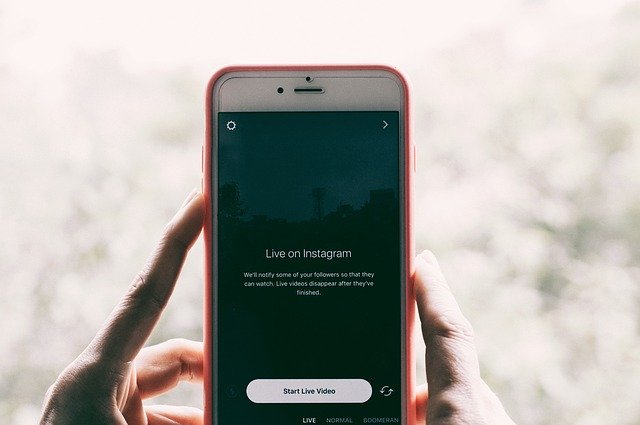
Video is an incredibly powerful way to communicate with your audience. Here at Take One we have all the facilities needed to host an event online, we also have a live mixing desk, meaning that we can cut between up to 4 different cameras live, giving you some diversity in your live stream, and also mix graphics to support your presentation.
In addition to this, we can record the live stream, so as soon as you are done streaming, you’ll have a completed video. If you need any help hosting a live stream or video conference/ workshop please feel free to get in touch.









