TikTok for desktop guide
TikTok is a short-form video hosting service that was launched in 2016. Since then, it’s had over three billion downloads and over one billion monthly active users, with its highest reach being Gen Z.
Although people of all ages are on TikTok, it is important to note that it’s not necessary for a company to have TikTok. Just because a social media site is popular doesn’t mean that it’s beneficial for you to use it. If your target audience doesn’t really use TikTok, or it wouldn’t be appropriate for your brand to be on there, then don’t waste time on it. As will all social platforms, focus on the sites where your audience spends the most time.
TikTok desktop users have access to all of the same features (EXCEPT the ability to record a TikTok directly within the site). The desktop version replaces that “Record” button with an “Upload” button
Useful if you need approval from other people within the business before uploading as anyone in the team can upload without needing to download TikTok onto their phone.
Installing TikTok
- Go to TikTok.com
- In the bottom right hand corner, click 'get app'
- Click 'Get TikTok for desktop'
- You'll then get the prompt to install the app
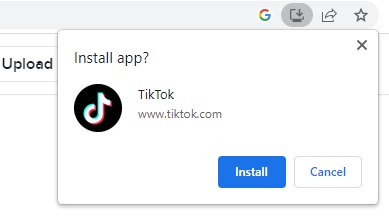
Set up a business account
Like Instagram and Facebook, TikTok gives users the option to switch to a business account. With a business account, you can get real-time metrics on content performance, get insights into your follower base and add business information to your account (website & contact info).
To set up a business account…
- go to the 'Account' tab
- Go to user settings
- Click business account
How to upload and post a video to TikTok on desktop
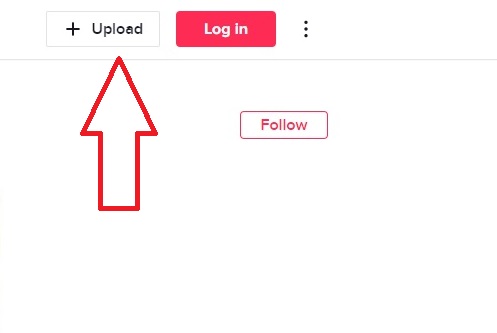
- CLICK the Upload video button on the top right side of your screen. It’s shaped like a cloud with an “up” arrow inside of it.
- SELECT your video from your computer or drag and drop a file to upload
- ADD your caption, hashtags, privacy settings etc
- Hit POST
Note that TikTok is primarily used on mobile, so videos are displayed vertically. Bare this in mind when creating your videos.
Editing videos
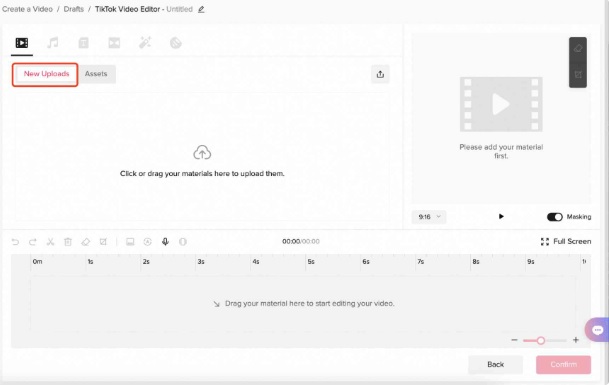
It is possible to edit your videos with the TikTok video editor. TikTok Video Editor can be found under the 'Create a Video' menu on your TikTok Ads Manager dashboard, or from the Ad Creation menu when setting up a campaign.
Here you can do things like add text, video overlays, transitions, music etc. TikTok have a good guide on their site explaining how to use the tool
How to look up TikTok analytics on desktop
To access your analytics from your desktop, hover over your profile picture in the top right, then choose View Analytics. Here you’ll be able to see the usual insights like your views, comments, shares, follower count, traffic sources etc. From here you will also be able to download your analytics.
In addition to this, you can go to TikTok insights and look up how your target audience uses TikTok. This can be useful when planning content.
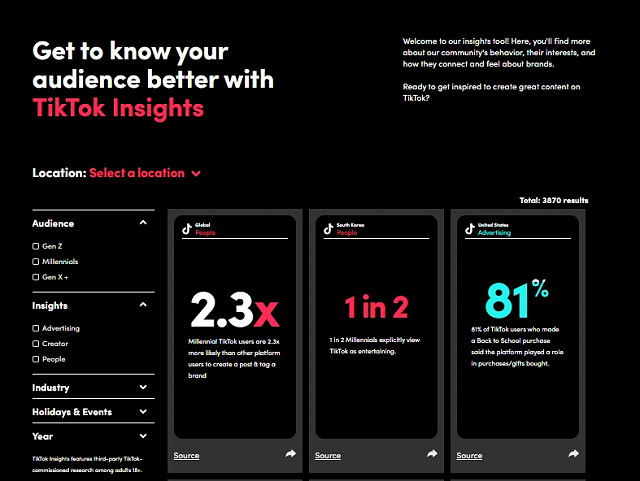
How to manage TikTok notifications on desktop
Go to the top right and click the Inbox icon, which is just to the left of your profile picture
From there, you can easily filter through your likes, comments, mentions and followers.
Ads and campaigns
As mentioned earlier, TikTok like other social media sites, has its own Ads Manager. Here you can set up and manage all of the ads that you want to run on TikTok. To access the Ads Manager you will need to set it up and get approved.
You can do all the same things that you can in other Ad Managers, such as setting your objectives, and your budget. As always, the objective you choose will depend on what you want your audience to do. You can read TikTok’s guide to creating your first campaign here
Before you get started, we would recommend taking the time to research what your audience interacts with on TikTok, this will give you some ideas for content and help you plan your strategy.
But try to remain flexible, as trends come and go quickly on TikTok, so having the ability to produce content quickly will come in handy. Keep an eye on trends, and if you can, join in.
Like all social media platforms, things are constantly changing and evolving, but the best way to get used to it is to just download, and start exploring. Don’t be scared, you can’t break it.








