YouTube: COPPA
What’s Happened with YouTube?
YouTube announced in 2019 some changes to their platform that are required as part of a settlement with the US Federal Trade Commission and New York Attorney General to help everyone comply with the Children’s Online Privacy Protection Act (COPPA). Everyone who uploads content to the YouTube platform has to adhere to these changes.
What is COPPA?
COPPA is a US law that has been created to help protect children online. It “seeks to put parents in control of what information commercial websites collect from their children online.”
The changes mean that everyone who uploads videos to YouTube must specify if their channel or their video is created for kids, or not. Even as a business you still need to specify that your content is not made for kids. People who do upload content for kids onto YouTube will see some changes to the availability and functions relating to their videos.
In today’s world of easy access to the internet, it’s a sensible decision to try and improve the security and safety of kids whilst on line.
You can read more about COPPA here
What are the Changes?
As stated earlier, everyone who uploads content to YouTube must specify if their content is for kids, or not. Content that is specified as ‘made for kids’ has certain features removed and/or restricted. What this means is that if your content is for kids, the following features won’t be available:
- Personal advertising
- Comments
- Channel memberships
- Channel branding watermark
- Donate button
- Info cards or end screens
- Live Chat or Live Chat Donations
- Playback in the Miniplayer
- Super Chat or Super Stickers
- Save to playlist
- YouTube merch shelf
- StoriesWhat Counts as Made for Kids?
- The Community tab in the Channel page
- Notification bell
-
In addition to this, your viewers won’t be able to save your videos to ‘watch later’ or use the ‘save to playlist’ function. These changes mean that creators who make content for kids may potentially not be able to monetize their videos anymore.
What counts as made for kids?
It’s not as straight forward as you might think. YouTube has asked that their Channel owners look at the content of their videos and consider things like the subject matter, and whether or not the video includes activities toys and characters that appeal to children. YouTube have also said that just because some of these features are included in a video doesn’t mean that the video is aimed at kids, so you also need to think about who your audience is when uploading. You can read more about determining whether or not your content is for kids on the YouTube help centre or on the FTC website
How do I set the Audience for my Channel?
As stated earlier, everyone who uploads videos to YouTube needs to comply with the new legislation, so even if you are a business and uploading corporate videos to YouTube, you need to specify that your content is not for kids. You can set your videos audience at the channel level or the video level.
Video Level
When you upload a video to YouTube in YouTube studio, a panel will appear with different options for your video, but if you scroll down slightly, you will see two boxes; one says ‘No this content is not made for kids’ while the other says ‘Yes this content is for kids’. Just tick one and you will then be able to carry on with uploading your video.
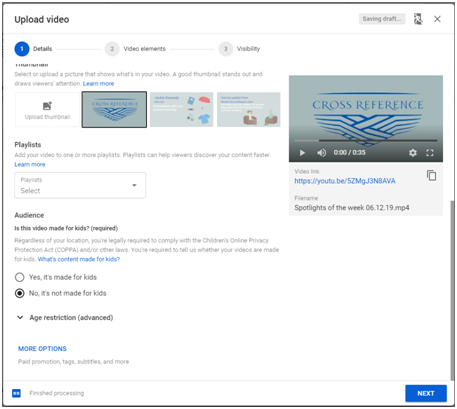
Channel Level
If you set your content as ‘made for kids’ at the channel level, then all of your content will be seen as made for kids, but you can change the audience for individual videos. To set your channel’s audience, follow the steps below:
- First, make sure you are signed in to your channel then click on the left-hand side, click Settings
- Then click Channel
- Then click Advanced Settings
- Under Audience, you should get 3 options, choose the one that applies to you
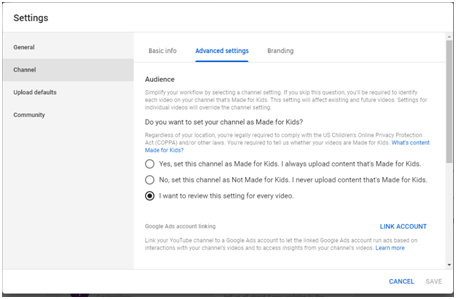
If you set your audience at the channel level as ‘not made for kids’ but some of your videos are, then you need to go to those videos and mark them as ‘made for kids’.
Here at TakeOneTV.com most of our content is for business use, however, some of the projects that we have worked on are tailored towards kids, so we set it so that we can review it every time we upload a new video.
To change the audience on a video that has already been uploaded, go to your videos, select the videos you want to edit, click Edit, click Audience, and then select which one applies.
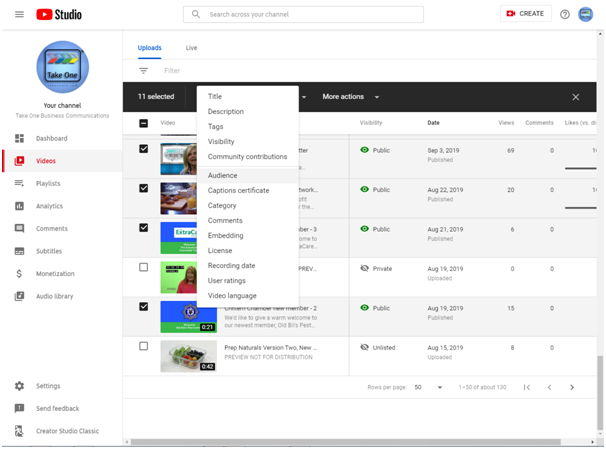
YouTube is still a great place to host your video content; it’s owned by Google and so you get a very good, and cost-effective SEO boost from hosting via YouTube. There are always updates happening and new information is regularly release. Follow YouTube on social media or look at their blog page for the latest news. If you’d like help in creating, populating or managing your Channel do give us a call, we’d be delighted to help.









